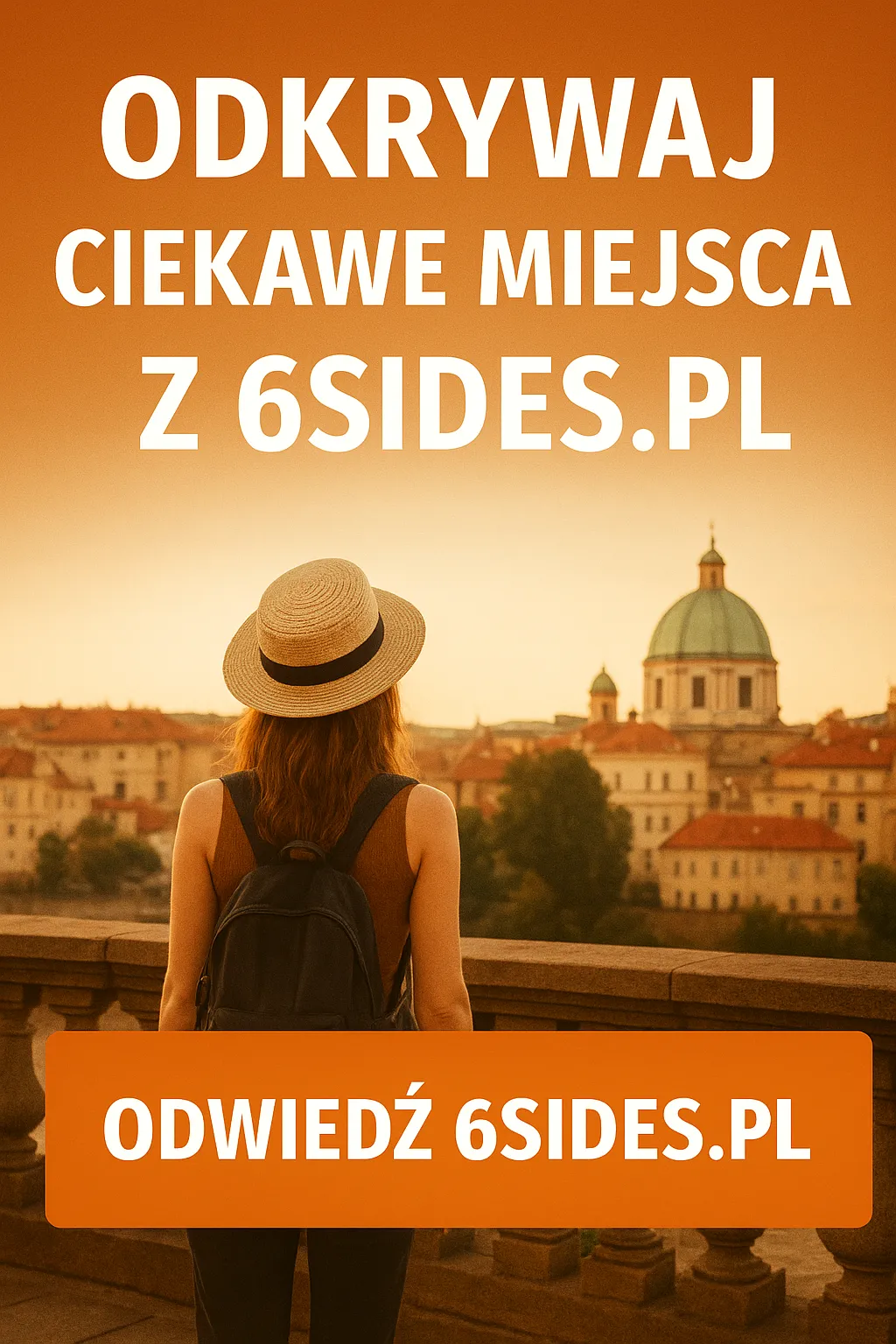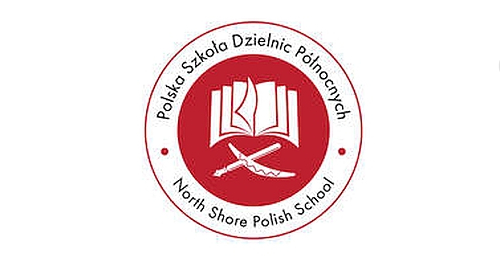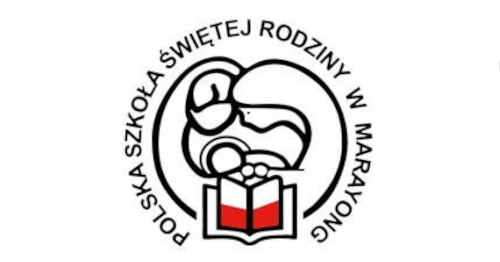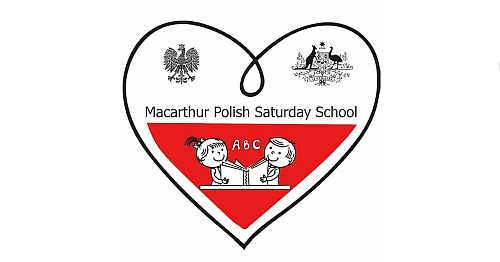If you’re having trouble getting satisfactory internet access, you’re not alone. And if you’re bamboozled by internet plans, and you haven’t changed your internet provider because it’s all too hard, you’re not alone in that either.
Fortunately consumer organisation Choice is here to help. To make sure you’re getting the best service for your needs, the first thing is to understand what kind of NBN technology you have. To do this, you can contact your provider or use Choice’s search tool.
Connections
There are multiple types of fixed-line connections:
- Fibre to the node: fibre to a street cabinet, then pre-existing copper lines to your house. Uses a modem similar to ADSL and your home’s pre-existing wall sockets.
- Fibre to the premises: fibre to a street cabinet, then more fibre to your house. A box outside your house and two wall-mounted boxes inside, and a new socket that doesn’t use the phone line.
- Cable: looks like a Telstra or Foxtel cable, needs a pre-existing or new cable in your house, has an inside box (not wall-mounted) and doesn’t connect to the old phone socket.
- Fibre to the curb: fibre to a pit near a premises, similar to fibre to the node but the fibre terminates closer to the house, so in theory it’s faster.
- Fibre to the building: for apartment blocks, the fibre terminates in the telecommunications room of the building, and the building’s internal wiring takes over.
Speeds
The speed numbers indicate the speed of the maximum download (eg streaming a video) and upload (eg sending an email) rates a plan can achieve, in megabits per second. There are three main speeds.
- 25/5 (NBN standard) – many people are still on 25/5 plans, but most providers have stopped offering them.
- 50/20 (NBN standard plus) – this is the most popular option. If you are just using one or two screens streaming at the same time in your house, this should be enough.
- 100/40 (NBN premium) – the best for large households and multiple streamers.
Recently several more speed options have become available. For example, there are now 100/20 plans, which are proving popular.
It’s usually easier to increase your plan’s speed rather than decrease it, so it might be better to start low and then go up if you need it. Check if this will involve additional fees.
Slow connection?
External issues like network congestion can cause slower speeds, particularly during the last year. However there may also be solutions in your own house. Here are some things you can do to make sure your internet is running as smoothly as possible:
- Try turning your modem/router off and on again. Unplug it from the power and wait 30 seconds. Check your manuals to ensure that rebooting won’t cause any problems.
- Update your router’s firmware. There is usually information on the bottom of the router about how to access its settings menu, and in that menu a clickable notification telling you to update. It should only take a few minutes.
- Place your router in the best position – centrally located, in the open, 1.5-2 metres off the ground (this will be limited by the location of your internet port). Televisions, microwaves, fridges, fishtanks, mirrors, walls and doors can all interfere with your wifi.
- You can improve your signal with additional equipment – a mesh router system or a wifi extender. Mesh routers connect to one another in a single network, whereas an extender uses a different network name, which means you have to re-connect when you move around.
- Watch your uploads and disable things that synch automatically, such as Dropbox, if necessary.
Data
Work out how much data you need each month depending on the amount you download and upload. Your provider should offer a way to check how much you’re using currently. If you are changing providers, go for something a bit higher than what you’re using now. However you don’t necessarily need a 500GB or unlimited plan.
Changing providers
If you’re not on a contract, just contact the new provider and sign up. Your new provider will contact the old one and make the switch. There may be additional charges when signing up, such as an activation fee or hardware costs.
If you’re on a contract, you will need to ask your current provider what their cancellation process is. You may have to pay out all or part of the contract and/or a termination fee.
See the Choice internet service provider comparison
Other ways to access the internet
If you’re only an occasional user, you may be better off using your phone’s mobile hotspot (and of course you can do this if there is no wifi available too). You can use the hotspot to connect to a wifi-enabled laptop or tablet. You’ll need a phone plan with enough data to do this. You can also buy a self-standing hotspot device or dongle – which is basically a tiny modem.
Many cafes now offer wifi, as long as you buy a cup of coffee. And there is always the public library! However be aware that your online activities are easier for other people to access when you use public wifi. Choice recommends that you use a paid VPN (virtual private network) service which encrypts your data.
Source COTA NSW

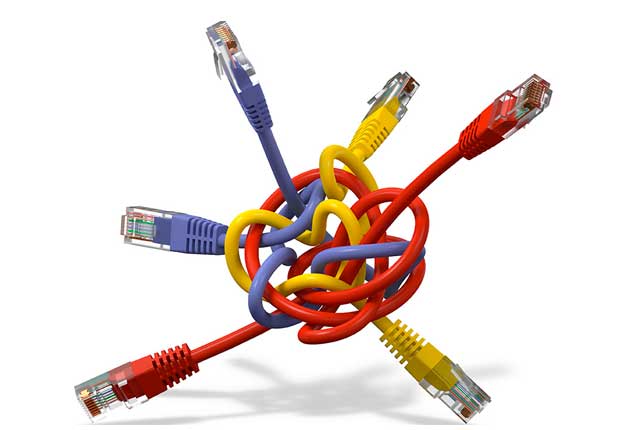



 USD
USD  AUD
AUD  CAD
CAD  NZD
NZD  EUR
EUR  CHF
CHF  GBP
GBP